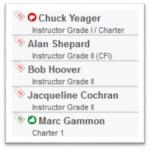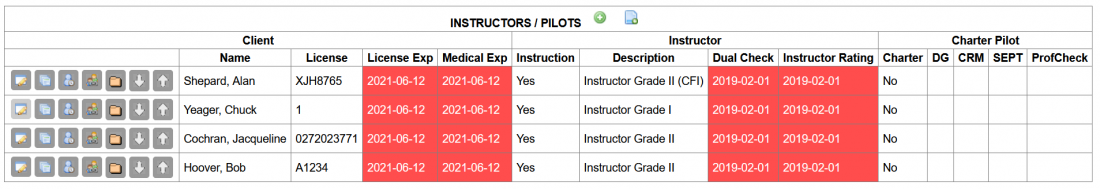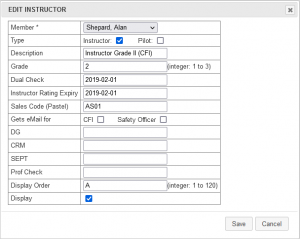Instructors
The Booking Sheet
The Book A Flight system includes rows on the booking sheet (between the two weather lines) for Instructors and/or Charter Pilots. Each instructor / charter pilot is listed together with summary information about them.
Next to each entry are two indicators – one indicates if the person has passed the green-tag check and the other indicates (for pilots who are configured as charter pilots) if the person passes all of the validation required for charter pilots.
A charter pilot cannot authorise a charter flight if they do not have a green thumbs-up indicator here. Instructors who are NOT also charter pilots will not have the second indicator next to their name.
Managing Instructors
The "Instructors / Charter Pilots" menu option is available to Administrative staff and Instructors only. It comprises a list of available Instructors and charter pilots registered in the system, together with a set of action buttons next to each entry.
Add an Instructor / Charter pilot
An Instructor or charter pilot can be added into the Book-a-Flight system by clicking on the Instructor/Pilot icon ![]() and then clicking the plus icon
and then clicking the plus icon ![]() .
.
You are then presented with a screen requiring values for each of the aspects of an instructor and/or charter pilot.
Details
The following details need to be completed:
- Member
- To be created as an Instructor or charter pilot, there would already need to be a Members entry for the particular individual. Please choose the person from the available list.
- Type
- Indicate if this person is an instructor, a charter pilot or both
- Description
- This can contain whatever information is deemed pertinent. It may be the Instructor's Grade, or it may contain other information - such as "CFI" if appropriate
- Grade
- The instructors grade, if applicable
- Dual Check
- The date of expiry of this instructors dual check (format yyyy-mm-dd)
- Instructor Rating Expiry
- The Instructor rating expiry date (format yyyy-mm-dd)
- Sales Code
- The Pastel sales code if you are using sales codes for allocation within Pastel. See the "Sales Codes" section of the Pastel_Integration documentation page for details.
- Gets eMail for
- Indicate if this person gets sent email targeted at the CFI and / or the Safety Officer
- DG
- The date of expiry of this person's Dangerous Goods certification
- CRM
- The date of expiry of this person's CRM certification
- SEPT
- The date of expiry of this person's SEPT certification
- Prof Check
- The date of this person's next proficiency check
- Sort Order
- Obsolete field - now managed by the sort order on the instructor listing screen above
- Display
- This entry determines whether or not the Instructor appears on the booking sheet. Instructors appear on the sheet grouped below the aircraft.
Edit an Instructor
On the left of each item in the Instructor list is an edit icon. Click on the edit icon ![]() to edit any of the fields described above.
to edit any of the fields described above.
Activity
When viewing the list of Instructors / charter pilots, there is an Activity icon ![]() after the Edit icon. Since all flights are recorded, a full log is compiled and can be viewed here.
after the Edit icon. Since all flights are recorded, a full log is compiled and can be viewed here.
Instructor Availability
The third icon next to each entry provides a further link to the Availability page![]() . Availability can be edited by the Instructor, or on his/her behalf by an Administrator.
. Availability can be edited by the Instructor, or on his/her behalf by an Administrator.
Student and Instructor linking and Tracking
Students can be linked to a specific instructor, and their prograss tracked - please see the documentation on Student_Progress_Tracking for details.
Duty Period Tracking
The system tracks Part 141 instruction duty periods - please this training video for details.
--Pamela@bookaflight.co.za 21:24, 1 June 2008 (SAST)