Safety Meetings
Safety Meetings
The safety meetings module allows you to track which pilots have attended which safety meeting. Optionally, safety meeting attendance can form part of the green-tag process, where you block pilots from being able clear the green-tag process if they have not attended the requisite number of safety meetings.
Adding a Safety Meeting Record
Recording attendance at a safety meeting is a three step process.
1. Create the record by clicking on the green plus icon
2. Enter the date and the topic for the safety meeting
3. Type, or paste in the raw attendance list for the meeting, with one attendant per line. You can record attendance using any convention you like, so long as you can accurately link the records to correct pilot entries - some Book A Flight clients get attendants to fill in the attendance register using their email addresses, while others have attendance registers with attendee names.
4. Save the attendance list
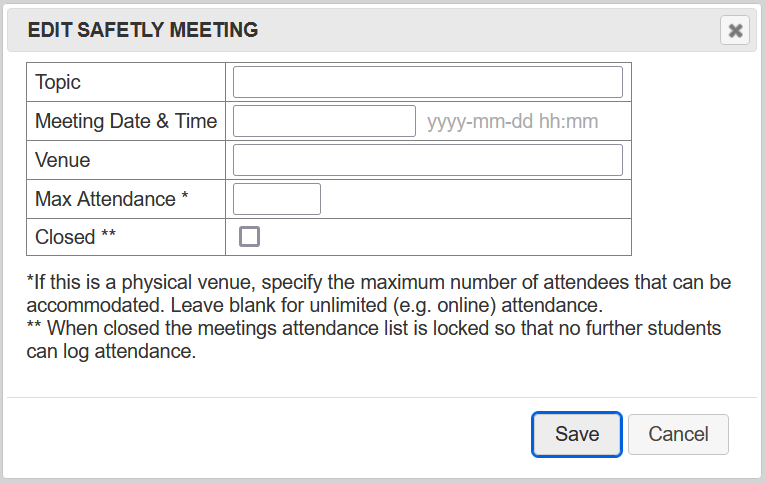 5. Click on the "edit" icon next to the newly created safety meeting
5. Click on the "edit" icon next to the newly created safety meeting