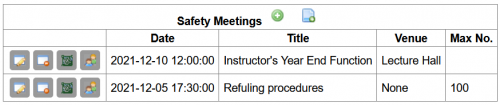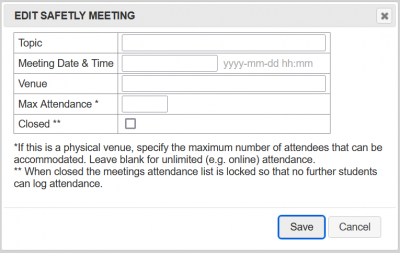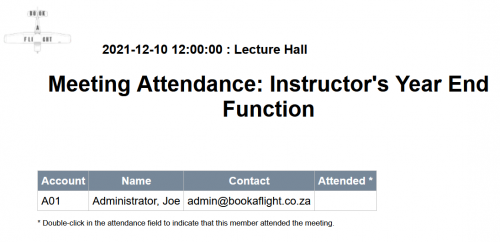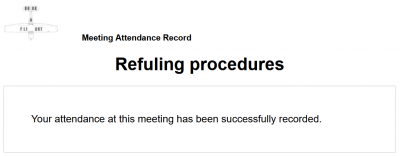Safety Meetings
Safety Meetings
The safety meetings module allows you to track which pilots have attended which safety meeting. Optionally, safety meeting attendance can form part of the green-tag process, where you block pilots from clearing the green-tag process if they have not attended the requisite number of safety meetings. Access to the management of safety meetings is controlled by the "VIEW_SAFETYMEETINGS" key.
Adding a Safety Meeting Record
Recording attendance at a safety meeting is a multi-step process.
1. Create the record by clicking on the green plus icon
2. Enter the date and the topic for the safety meeting
3. If this meeting is in a specific venue then indicate that. For hosted online meetings this is not required.
4. If the meeting must be limited to a maximum number of attendees then indicate this so that registration can be closed once that number is reached.
5. If the meeting is closed for registration / attendance then you can indicate that by ticking the "Closed" checkbox.
Linking pilots to the safety meeting register
![]() Once you have set up your meeting you can click on the "Attendance QR Code" menu option. This will take you to a new page where you can print out the QR code registration link for your meeting. You can also copy this QR code into an email message if you with you notify pilots by email.
Once you have set up your meeting you can click on the "Attendance QR Code" menu option. This will take you to a new page where you can print out the QR code registration link for your meeting. You can also copy this QR code into an email message if you with you notify pilots by email.
Those wishing to attend the meeting can scan the QR code with their phone (or follow the link indicated at the bottom of the print out) to indicate their intention to attend this meeting.
Registration remains open until either the start time of the meeting arrives or the meeting is marked as closed in the "edit meeting" screen as indicated in point 5 above.
Once users have signed up for the meeting you can click on the "Attendance List" menu option next to the meeting to see a list of attendees.
Logging attendance at a safety meeting
At the start of the actual meeting, present the attendees with the "Attendance QR Code" once again. Anyone who scans the QR code after the start of the meeting (or follows the web link printed on the bottom of the QR Code page) will be taken to a login page where they can enter their login details. Once this is done that user will be logged as having attended the meeting.
Alternatively, the meeting convener can indicate on the attendance list which participants attended the meeting. This is done by double clicking on the "Attended" field for that particular person on the attendance list.