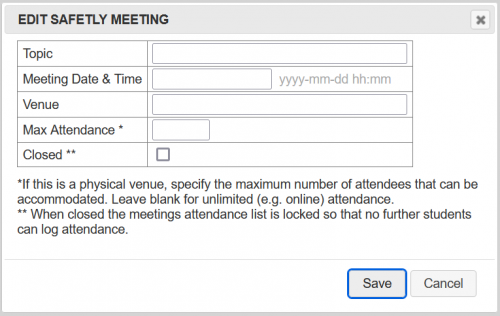Difference between revisions of "Safety Meetings"
| Line 2: | Line 2: | ||
The safety meetings module allows you to track which pilots have attended which safety meeting. Optionally, safety meeting attendance can form part of the green-tag process, where you block pilots from clearing the green-tag process if they have not attended the requisite number of safety meetings. |
The safety meetings module allows you to track which pilots have attended which safety meeting. Optionally, safety meeting attendance can form part of the green-tag process, where you block pilots from clearing the green-tag process if they have not attended the requisite number of safety meetings. |
||
[[Image:Safety0.png|500px|List of meetings]] |
|||
| Line 11: | Line 12: | ||
2. Enter the date and the topic for the safety meeting |
2. Enter the date and the topic for the safety meeting |
||
3. If this meeting is in a specific venue then indicate that. For hosted online meetings this is not required. |
|||
3. Type, or paste in the raw attendance list for the meeting, with one attendant per line. You can record attendance using any convention you like, so long as you can accurately link the records to correct pilot entries - some Book-A-Flight clients get people to fill in an attendance register using their email addresses, while others have attendance registers with pilot's names. |
|||
4. If the meeting must be limited to a maximum number of attendees then indicate this so that registration can be closed once that number is reached. |
|||
4. Save the attendance list |
|||
5. If the meeting is closed for registration / attendance then you can indicate that by ticking the "Closed" checkbox. |
|||
[[Image:Safety1.png|500px|Adding details to create a new safety meeting record]] |
[[Image:Safety1.png|500px|Adding details to create a new safety meeting record]] |
||
You now have a record of the safety meeting, with the raw attendance register loaded. However, it is possible that not all of the people who attended the safety meeting are current pilots on your system. So the next step is to link the attendance register to the pilots who fly with you. |
|||
===Linking pilots to the safety meeting register=== |
===Linking pilots to the safety meeting register=== |
||
Revision as of 11:36, 28 November 2021
Safety Meetings
The safety meetings module allows you to track which pilots have attended which safety meeting. Optionally, safety meeting attendance can form part of the green-tag process, where you block pilots from clearing the green-tag process if they have not attended the requisite number of safety meetings.
Adding a Safety Meeting Record
Recording attendance at a safety meeting is a multi-step process.
1. Create the record by clicking on the green plus icon
2. Enter the date and the topic for the safety meeting
3. If this meeting is in a specific venue then indicate that. For hosted online meetings this is not required.
4. If the meeting must be limited to a maximum number of attendees then indicate this so that registration can be closed once that number is reached.
5. If the meeting is closed for registration / attendance then you can indicate that by ticking the "Closed" checkbox.
Linking pilots to the safety meeting register
5. Click on the "edit" icon next to the newly created safety meeting
this will take you to a screen showing each of the entries in the attendance register, and allowing you to "edit" each attendance record to link it to a valid pilot.
6. Link each attendance record to a pilot by selecting the correct pilot from the list.
7. Once all pilots are linked to records in the attendance register you are done. Note that it is possible for some attendees to be left "unlinked" - these are people who were at the meeting, but who are not pilots in the system.