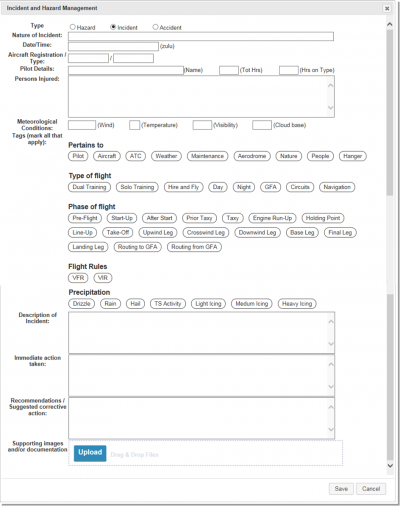Difference between revisions of "Hazard Management"
Jump to navigation
Jump to search
(Created page with "To enable the Safety Management System (SMS) you need to grant two permissions. All normal users of the system should have the "VIEW_HAZARD" key. People with this key will s...") |
|||
| Line 1: | Line 1: | ||
To enable the Safety Management System (SMS) you need to grant two permissions. All normal users of the system should have the "VIEW_HAZARD" key. People with this key will see a "Report a Hazard/Incident" [[Image: |
To enable the Safety Management System (SMS) you need to grant two permissions. All normal users of the system should have the "VIEW_HAZARD" key. People with this key will see a "Report a Hazard/Incident" [[Image:MSafety.png]] icon on the menu bar. |
||
[[Image: |
[[Image:Pilot Hazard.png|400px|right|Logging an "Incident"]] |
||
Then key users require the "ADMIN_HAZARD" key to be able to view, process and ultimately resolve SMS events logged by other users. Users with this key will see the “Hazard Management” icon on the button bar. |
Then key users require the "ADMIN_HAZARD" key to be able to view, process and ultimately resolve SMS events logged by other users. Users with this key will see the “Hazard Management” icon on the button bar. |
||
Revision as of 14:00, 4 July 2021
To enable the Safety Management System (SMS) you need to grant two permissions. All normal users of the system should have the "VIEW_HAZARD" key. People with this key will see a "Report a Hazard/Incident" ![]() icon on the menu bar.
icon on the menu bar.
Then key users require the "ADMIN_HAZARD" key to be able to view, process and ultimately resolve SMS events logged by other users. Users with this key will see the “Hazard Management” icon on the button bar.
Logging an Event
When a user click to log a new SMS event they are presented with a dialog box in which to record the details of the event. The details to be completed on this form will change depending on whether you choose to log a Hazard, an Incident or an Accident.