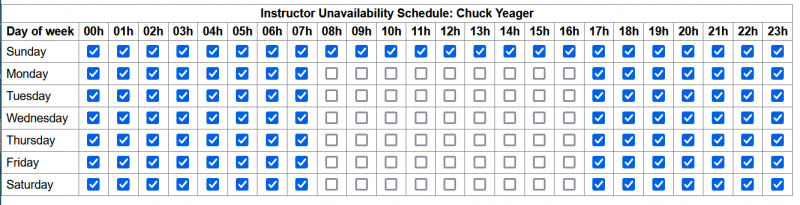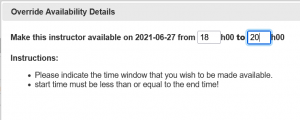Availability
There are three ways that a resource's availability can be changed in the Book A Flight system.
The first and most important is the Default Availability
Default Availability
The Default Availability settings pertain to Instructors, Charter Pilots and Rooms and is accessed on the Availability icon next to the respective resource in their listing pages. This screen is used to specify a default "pattern" of availability for the given resource and this pattern is then superimposed onto the booking sheet for whichever day of the week the sheet is currently displaying.
If you make any changes to the pattern displayed on this screen, a "Save" button will appear. Changes are only persisted to the database when save button is pressed.
If an instructor / charter pilot is not available during a specific time not covered by their Default Availability (e.g. an instructor who usually works on Tuesday has a dentist appointment on Tuesday afternoon and wishes to make themselves unavailable for this time), you can use the "Once-off" unavailability facility. This is done by making a new booking on the booking sheet for the instructor and time in question, and choosing the booking type of "Instructor Unavailable". This will block the instructor off as unavailable during that time slot.
Once-off availability
If an instructor is not normally available during a given time, but wishes to make an exception for a specific reason they can override the default availability block for that time.