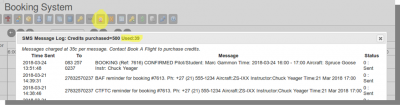Booking Change Notifications
EMAIL Notifications
The Book A Flight system is available in two different versions - Enterprise and Lite. Aside from a restriction on the number of aircraft, the Lite version also does not include email automation. Thus the description below (for email) only applies to the Enterprise version.
Each time a booking is made or edited, the pilot (and if applicable, the instructor) will receive an email with a "meeting request" calendar attachment (an 'iCal' attachment). The email will state the details of the booking and offer the pilot an option to "Accept" the meeting request and add the booking to their digital calendar. When an existing booking is adjusted, an update iCal attachment will offer to adjust the calendar entry created by the original booking notice.
For emails to be sent to a pilot, the pilot record must be edited and the "Notifications" section ticked for "Email"
SMS (text) Notifications
You can configure the booking system to send two different types of SMS messages.
The first configuration you can enable is a setting that allows SMS messages to be sent when bookings are made or edited. This is similar to, and optionally replaces the current “calendar” emails and constitutes a “booking notification” message.
The second configuration you can enable is a setting that allows an automated SMS to be sent to each pilot a predetermined time before each booking – an automated “reminder” message.
For both message types you need to switch on the messaging type at the system level AND you need to indicate on the pilot record that this pilot should receive this type of message. This gives you the ability to enable one or other of these facilities for VIP students but not for normal students if you so wish.
How to use these facilities
The sending of SMS messages are controlled by three important settings in the system:
a) In the site-config you will see a new setting for "SMS_NOTIFY". If this is switched ON a message will be sent to a pilot and instructor (subject to setting (c) below) when a booking is made or edited for them. This will initially be set to 0 (i.e. "false") and will thus be switched off. Change this to 1 (i.e. “true”) to enable this facility.
b) In the site-config you will also see a new setting for "SMS_REMINDER". This is the number of hours ahead of a booking to send a reminder to a pilot. This will initially be set to zero – in which case no reminders will be sent. If you set this to “2”, you will be sending a reminder SMS to a student (subject to setting (c) below) 2 hours ahead of each booking involving that student. For example, a reminder will be sent at 9am for an 11am booking, and at 5am for a 7am booking. If you change this to 24, you will send a reminder 24 hours ahead of each booking.
c) Then, on the pilot record, the "Notifications" section must be ticked for the appropriate notification type you want to have enabled for that pilot.
SMS Pricing
The SMS service is not included in the base price for the Book A Flight system as we have no control over the number of messages a given school may send per month. The costing for SMS messages is on the basis of pre-purchased credits, at 35c per message. If you would like to test this facility please let us know and we will make a block of 100 messages available for use. Thereafter, you may make payment to Book A Flight for as many messages as you wish to purchase.
There is a new menu option on the button bar called SMS, to the right of the "flights" icon which will take you to a report screen that lists messages sent, and shows the number of credits purchased and used.