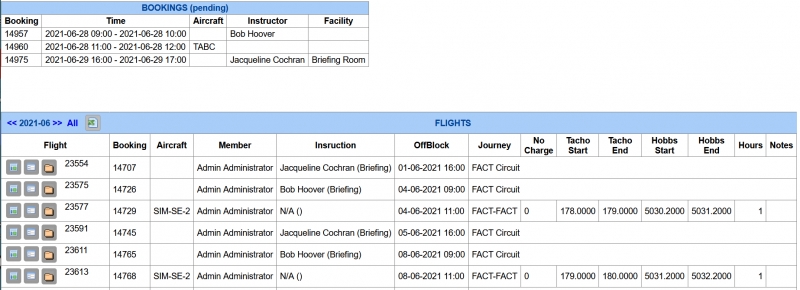Difference between revisions of "Activity"
| Line 1: | Line 1: | ||
The Book A Flight system can show all activity for |
The Book A Flight system can show all activity for a member. This capability is accessed from the "Activity" button-bar option next to the relevant record in the [[Members]] listing. |
||
For student pilots there are two tables displayed. The first is "Bookings (pending)" and this list any bookings that this student holds in the future. The second is called "Flights" and lists any bookings from the past that were taken up (i.e. excluding no-shows). For the flights section the system includes links to the flight autho sheet, the invoice, and any other uploaded documents in support of the flight. Additional documents can be uploaded on the Documents link next to a given flight. The flights listing also includes the folio details for each flight. |
|||
[[Image:ActivityListing.PNG|800px]] |
[[Image:ActivityListing.PNG|800px]] |
||
For instructors there are two additional tables displayed. One of these is headed "Instruction (pending)" and this lists any bookings in the future on which this members is the booked instructor. The other is simply headed "Instruction" and lists summary details of bookings in the past on which this member was the instructor. |
|||
Revision as of 15:53, 27 June 2021
The Book A Flight system can show all activity for a member. This capability is accessed from the "Activity" button-bar option next to the relevant record in the Members listing.
For student pilots there are two tables displayed. The first is "Bookings (pending)" and this list any bookings that this student holds in the future. The second is called "Flights" and lists any bookings from the past that were taken up (i.e. excluding no-shows). For the flights section the system includes links to the flight autho sheet, the invoice, and any other uploaded documents in support of the flight. Additional documents can be uploaded on the Documents link next to a given flight. The flights listing also includes the folio details for each flight.
For instructors there are two additional tables displayed. One of these is headed "Instruction (pending)" and this lists any bookings in the future on which this members is the booked instructor. The other is simply headed "Instruction" and lists summary details of bookings in the past on which this member was the instructor.